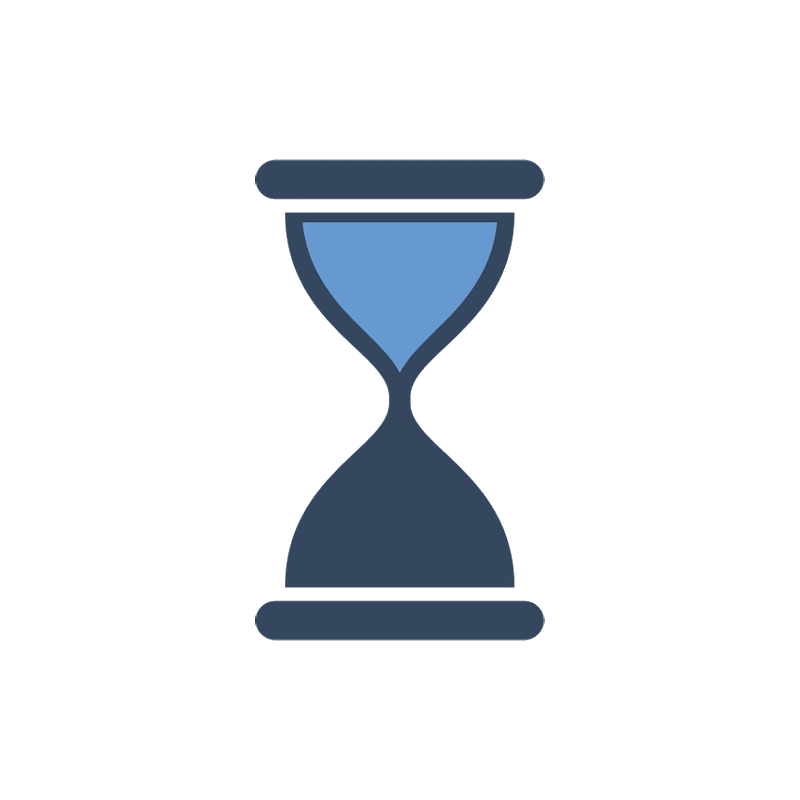KERN EasyTouch SET-32 Count
EasyTouch Count – Piece-counting function
List price
341.00 €
Technical Datasheet
| Standard | Option | ||
|---|---|---|---|
    |
  |
KERN EasyTouch SET-32 Count
EasyTouch Count – Piece-counting function
List price
341.00 €
Technical Datasheet
Description
- Note: Prerequisite for this set is the basic program SET-01 Base
- Entering the reference weight: The reference weight can be determined in a variety of ways. Typically it is determined by placing the counted reference quantity on the balance and dividing by one of the predefined reference quantities (REF button) or by placing an individual reference quantity on the balance and dividing by the reference quantity which has been entered separately. Another option is to select an object from the master data memory with a stored reference weight. Manual entry is also possible. The reference weight can be entered with as many decimal places as you wish. In this way, reference weights can be used, for example, which were determined on precision balances.
- Central master data memory: Piececounting objects can be stored in the memory of the system with a reference weight, tare weight, name, ID number etc. In this way the reference weight does not have to constantly be entered again, but can be easily recalled from the memory. In the master data memory you can also store a possible tare value for the typical packaging, box or container which is typically used for the object and which will then be deducted automatically from the weighing result (pre tare)
- This highly-efficient workflow is possible with up-to-date master data:
- Selection of the relevant object to be counted from the master data memory (e.g. by scanning a barcode)
- Placing the counted quantity into the known tare container onto the balance
- Reading the counting result (and storage, if necessary) - done! Compared to conventional counting balances, the consuming weighing and calculation of the reference weight is not necessary - this saves time and money! - The creation or modification of master data, e.g. reference weights, can be saved in a tamper-proof way in the dynamic data memory with responsible user and time stamp (Data Traceability). By doing this, the age of a stored reference weight is transparent, as is whether this value should be updated. It is possible to calculate a new reference weight easily and conveniently through piece counting and update the master data memory
- Precise counting: The automatic reference weight optimisation of reference weight gradually improves the average piece weight value
- PC print function and barcode scanning function: By operating KERN EasyTouch in a Windows® or Android™ environment you can use the full PC/tablet accessory infrastructure. In particular, standard Windows printers and PC label printers can print out extensive counting slips or compact adhesive labels with the count result to suit your requirements
- Counting system function: Due to the fact that you can connect as many balances to the EasyTouch as you like and the support of different balances in the piece-counting function, you can run a counting system. For example, EasyTouch Count can be used with a precision scale to accurately determine the reference weight of the smallest reference objects and a platform scale to count larger quantities of the reference object. Both balances can be verified. Using EasyTouch counting system, components can be freely selected from the counting system
- ID security: “ID security” offers the possibility of storing each weighed and stored classification result with a unique ID number (Dynamic Object ID) and an ID name (Dynamic Object Name). The saving process can be triggered on a semi-automatic or fully-automatic basis and always after the load has been taken off the balance and when load is applied again. This means that the user does not have to press any buttons for mass storage operations and can work efficiently
Options
- The central data memory function Save Server (SET-10) for additional storage of all measurement data in a central, local server directory. By doing this the measurement data of all connected EasyTouch weighing systems as well as from all installed EasyTouch functions will be stored. A particular benefit of doing this for those users with several weighing systems is that all weighing data is consolidated in just one database and you can search for individual measurement data from several balances in just one table. The Save Server data memory is also tamper-proof and cannot be changed
- Target Count: This automatic Fill-totarget function allows you to enter a target quantity. When you are getting near to or you reach the target quantity, an audible and visual signal will be emitted. Ideal for e.g. for order-picking activities, KERN SET-33
- Checkweighing in pieces: This function allows you to weigh in the tolerance range, but with a results display showing pieces instead of g, kg. In this function you can store a lower and an upper limit for the item. The system gives a different signal depending on whether the counting result is within or outside the tolerance range off, KERN SET-31
- Precise counting: The automatic reference weight optimisation of reference weight gradually improves the average piece weight value
Specifications
Article codes, product groups & Status information
Model article-code
:
SET-32
Model-Serie
:
ETS
Assortment
:
KERN
Product Type
:
Software
Product group
:
EasyTouch
Product usage type
:
Main item;Accessories/Services
EAN code (Model)
:
4045761360457
Predecessor Model
:
SET-32-2021a
Planned start date
:
2023-1HJ
Customs tariff number
:
85234910
Product status
:
Active
Technical data - Packing & Shipping
Delivery time
:
1 d
Prices & Discounts
List price
:
341.00 €
Warranty
:
24 mon
Responsible Persons
Product manager
:
Maximilian Pfister
Accessories
No records found
Spare Parts
No records found
Services
No records found
Software
Your KERN product specialist will be happy to help
No records found